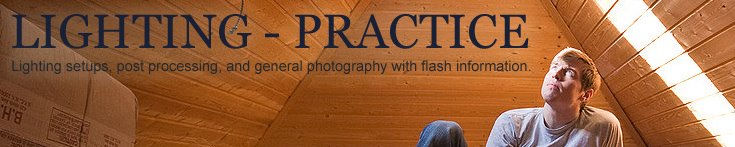Settings: Ambient was completely underexposed, 3 stops or more. Large white softbox from camera left at neutral grey, and small gridded softbox from above and to camera right at +1.5 stops over neutral grey.
This one was a little different than most of my stuff, being that it was a real studio shoot rather than a location based outdoor shoot. I was inspired by a real life lighting situation. I was riding the train, and sitting in one of the small glass booth partitions. It had a glass back wall behind my head, which let in the bright soft light from the main car to provide a dim fill, and a spotlight embedded in the ceiling lit up my forehead and cheekbones while leaving my eye sockets relatively dark. The reflection on the window behind me gave a brighter background to show the silhouette of my face. I knew I wanted to use this lighting setup, but it would require more equipment than I have.
Luckily a coworker allowed me to borrow his grey seamless background, a hensel studio flash and giant 1x1.2 meter softbox. First step was to setup the seamless, fairly easy, just two stands, a cross bar and a roll of paper. I have to get me one of these. Next was his softbox. I kept the power as low as it could go, because it was a 1,000 watt unit compared to my 400 watt running the small softbox. The large one was to keep anything from going black, to illuminate the background, and cast a nice soft shadow onto the background, anchoring the subject.
I set my camera to iso 100, 1/125 and f/5.6 to get sharpness and enough depth of field. I was using an 85mm lens to get rid of any distortion from being a full body shot, and to make sure I only got grey seamless background. (longer lenses compress the background, shorter lenses show more, subject size staying the same) The background was featureless so there was no room to isolate or try to over increase dof. The softbox had to be boosted just a tad to get the right lighting on the face. Most of this initial time was spent with my friend acting as assistant (more on this later). I had to move the softbox forward, closer to the camera axis to get the light to fall correctly and fill both eye sockets. I also kept it about 3 meters back to evenly light him and the background without too much severe light falloff. The dark color of his suit, and the lightish grey of the background paper is what gives the nice silhouette outline. The softbox adds just a bit of volume to the suit, but it's too low to brighten it fully. The grey paper background reflects a lot more, giving a good tonal change. The soft shadow on the background paper is from the large softbox.
Once the fill softbox was dialed in, I added my small 30x40cm softbox with 20 degree grid to a boom, directly in front of the subjects face, about 2/3 of a meter above the head. I wanted the light to hit his face, but only on the forehead, and cheek ledges, not fill in his eyes. This would give me several things key to the look: Deep eye sockets, falloff from head to toes bringing attention to the face, soft edged shadows from the apparent size of the softbox being so close to the face. Without the giant fill softbox, the eyes would have gone way too dark, and had no catchlight, making a much more sinister look. The bright area around his feet are from the beam of this overhead softbox.
I really like how clean the final result came out without looking too soft or safe. It has some edge and contrast to it, with a clear focus point of his face, and nothing important getting lost.