
Settings: Ambient was at 3 stops below neutral grey. Main flash was into a 61cm silver umbrella, directly in front of the subject, and high above facing down at 45 degree angle. Main flash was at 2 stops above neutral grey.
I was looking at the photography of Platon Antoniou, better known as just Platon, today. I really like his use of single lights for portraits. I'm not sure what light modifier he uses, but it looks either smallish, or if it's larger, a bit further away than normal so that it might as well be smallish. I believe this because the shadows are soft, but there is still a lot of definition and rake to the lighting, which would only come from a beauty dish or smallish softbox. The nose is dark, and has a hard, yet fuzzy shadow, which also makes me believe it's a smaller light source.
This made me use my new 61cm umbrella instead of my normal 110cm umbrella. The larger one would have made much too soft of shadow edges, leaving no real black, and would have contaminated the rest of the room, filling the few shadows it did make.
I asked a friend over specifically to try to emulate Platon's lighting style. First, I placed the lighting source directly in front of him and above. You can tell from the nose shadow that the light is directly in front of his subjects, and the size of the shadow means it's above the head a bit. I fired some test shots till I had the brightness correct. I was working at 1/250 shutter to kill the ambient. I wanted my shadows dark, not contaminated by any lamplight from the apartment.
In order to get the light directly in front of him, I had to hold the camera in front of the light stand. I was essentially hugging the lightstand, in order to have it at the right distance. The subject was sitting about half a meter in front of the wall to prevent any shadows from showing. The first shots, the nose shadow was too little, and the face was too well lit, which kept it from showing the skull structure. I raised the light stand further to get some deeper shadows. I didn't want it so high that I lost the highlights on the eyes, or it would look dead.
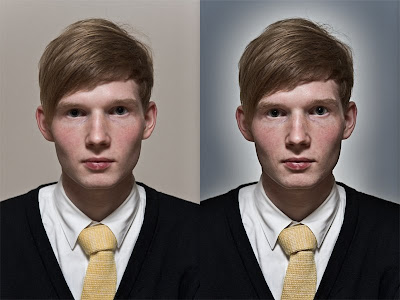
Once I had several good photos, I loaded them up in Lightroom. I did some quick blemish removal, a little contrast, and desaturated a tad, then brought it into photoshop. First I changed the background from a dull yellow to a brighter blue-grey, and desaturated the tie a little. Then I brought in eyes from another photo that had better catch lights and less shadows. I liked how the cheekbones and overall head was in this shot best, but the eyes were a bit too dark. After that, I used high pass and smart sharpen to create a much higher contrast/sharper image, but masked it so that it only contributed to the face and tie, not the hair or sweater. Finally, I added the fake vignetting. If you look through Platon's portfolio, he must do this in post. Any of the full body portraits, the darkening follows the silhouette perfectly. It looks like he shoots on white seamless (a white background) and then adds this darkening in his post processing. I made a mask from the background, used the minimize filter to expand it 100 pixels, blurred it 100 pixels, then used that as a mask for an exposure layer, where I pulled it down 2.5 stops. I used a curves layer set to just this exposure layer to bring in some blue and green so it wasn't a completely linear fade.
Once back into lightroom, I added +5 to the blue White balance, and desaturated again a bit.


Looks like the real deal - nice job!
ReplyDeleteThanks Steve. :-)
ReplyDeleteI love this shot. I love Platon's work as well. I think you did an excellent job explaining how you lit it and how you came to the solutions that you did. I could learn from your writing...lol.....you articulated the technical information so well! Great job with these, and the model is perfect! What a great face he has!!
ReplyDeleteExcellent work - you've really nailed the look. I'm inspired to give it a try myself now!
ReplyDeleteGreat. that is some really cool lighting. nice work bromazepam!
ReplyDeleteGreat picture and the model is gorgeous.
ReplyDelete