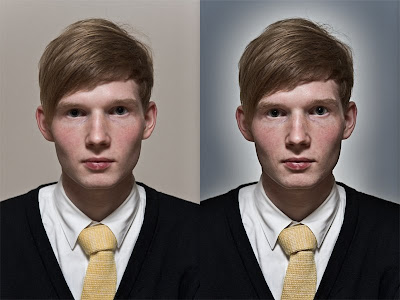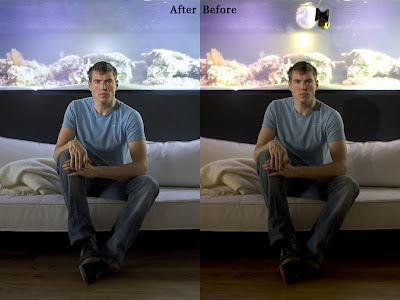One year ago, a company called Vegalume came to Reykjavik with their light costumes for the light parade. I was asked by the company to photograph the parade. They were quite happy with the results, and so when their next large gig came up, they asked me to be the photographer. In Germany. This is probably my largest professional gig yet, where they covered my flights to and from Germany, as well as my photographers fee. This is an example where your reputation is extremely valuable. There are a ton of photographers in Germany already, who actually speak German (unlike me) and most likely at least a few who can do low light photography. However they did not know any off the bat, so a time-tested photographer they have worked with before, and that they know can deliver the results they want, is worth the extra expense of flights. This was a very expensive and one-time event, in front of the Dom cathedral in Cologne (the largest gothic church in northern Europe), and a repeat was not going to happen. They had to be sure the shots came out right the first time.

The event itself was too quick and large to use my flash equipment, so this is all available light. The costumes themselves provided most of the light, but there are street lights and lamp posts littered around the square. This required my camera's fullest light gathering abilities. I was using the 35mm f/1.4 lens, ISO 1600, and 1/60 of a second (to be sure to avoid hand shake, and to freeze the movements of the actors as much as possible). The noise levels are acceptable, and the illumination is sufficient. Post processing involved boosting the light areas, and then increasing the deep shadows, as noise is always most evident in the dark areas. By lowering the deep shadows, the worst noise gets damped down into black. On my favorite images ( including the top image) I make a new layer, use noise ninja to do aggressive noise removal, then use a mask to reveal it only where the noise is offensive visually. This results in clean areas of low detail, but leaves detail in the more busy areas.

Toward the end, one of the actresses was given these flaming wings, and she performed alone. The fire provided a lot of extra brightness, but she was moving much faster than the other dancers, so instead of decreasing ISO or aperture, I decreased the shutter speed, to be sure I froze her actions.
With any less light gathering capability to my gear, I would not have been able to achieve this level of illumination. With an f/2.8 lens, I would have been boosting my ISO 1600 shots to ISO 4500 or so to get a similar illumination level, which would have far more noise and less color accuracy and less dynamic range. (color accuracy and dynamic range decrease as ISO increases, as well as the obvious sharpness and detail of the image). Ideally I would have used the 24mm 1.4 lens, to get more of the cathedral in the background showing, but the rental agencies in Germany were already closed when I arrived the day of the shoot, and I do not own that lens. It's on my lust-list however.
The remainder of the set.